# Using anim_stitcher
`anim_stitcher` is a Python utility designed to allow artists to automatically convert their frames into sprite sheets with metadata.
## Usage
To launch `anim_stitcher`, you must first have all the Python dependencies installed. This means installing Python and pip, then running the following in the root of the project:
```sh
python3 -m pip install -r requirements.txt
```
*For help with this, contact Evan.*
### Launching the tool
If you are on a Linux system, you can launch the tool with `./launch_anim_stitcher.sh`.
Otherwise, open the project root folder, and run the `launch_anim_stitcher.bat` script. This will show a window similar to the following:
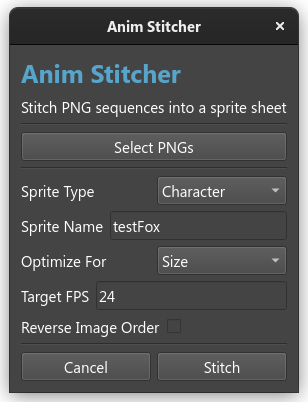
As you can see, I have already filled everything out for the `testFox` asset.
**When selecting PNGs:** Make sure you shift-click to select multiple files. You don't want a spritesheet with only one frame in it.
## Technical information
`anim_stitcher` exports spritesheets to `game/dist/assets/anm/...`. Each spritesheet also has a metadata JSON file beside it. The filepaths are automatically chosen based on input in the GUI.
An example output would be for an asset named `testFox` with the `Character` type.
```text
...
game/dist/assets/anm/chr/chr_testFox:
- chr_testFox.png
- chr_testFox.anim_meta.json
...
```